Using a spreadsheet tool is an amazing accomplishment for taking your budgeting to the next level. This is a critical development for anyone in business or anyone looking to improve efficiency. Being able to budget quickly and reliably is going to improve your life. However, the only way that you can accomplish this is by being sure that you can use a spreadsheet tool.

How to use a spreadsheet tool
The best way to learn how to use a spreadsheet is simply diving in and start using the spreadsheet tool. This is how I learned to first use Lotus 123 and then I never looked back. Basically, when learning how to use the spreadsheet tool all you need to do is put in the number that you want to use and then fill in the formulas that you would like the tool to calculate for you. So for example, if you put in 100 and then the number 200 below it if you want to make the summation of these two numbers you can just basically put in the formula a + b. In this case, your A and your B needs have a reference point. Hence, if you look at your spreadsheet tool it has columns and rows like all spreadsheet tools. Your columns may be letters I A to Z and beyond, and your rows go from numbers 1 up to whichever number you like. So basically you can choose any column and any row and that will give you a cell address would be the column name and the row number. So for example, if you look three columns over you will be looking at column C and if you look at 10 rows down you’ll be looking at row 10. This means you’re looking at the cell that is called c10. So if you want to add c10 plus the next row down which would be c11 you simply put into the cell c12, the formula c10 + c11. And that is it that is how you add two cells in excel. It could not be simpler. Now of course you’re going to have more complex formulas but adding and subtracting are the most common formulas and they are used all over the place.

When you try your budget you will be looking at mostly the differences between column a and column b where column a is your budget and column b is your actual. Now it doesn’t have to be called A and column B be it could be column G and column H. So let’s say you were looking at row 10 you would put cell g10 minus h10 and that would be your formula for the difference between your budget less your actual cost. The great thing with the spreadsheet tool as you can then take your formula and copy to all the cells that you would like to, in a matter of seconds. Not only in the same column but any column that you need. As well you can copy your whole sheet to another sheet or you can copy your whole sheet to another file altogether. This is the beauty of a spreadsheet. When you truly understand you can see the advantages of doing this work on a spreadsheet.

Setting up your first budget
When you plan to prepare your first budget you will need to list out your total expenses of one year looking and your total revenues for one year and then divide this into monthly budgets. Let’s say you have five lines in your budget. The first one is rent expense, the second one is electricity and heating, the third one is food, the fourth one is the internet and telephone, and the fifth one is going to be miscellaneous. If you have an average budget let’s say that your total budget is $3000. You may have a budget of $1000 for rent. You may have a budget of $500 for electricity and heating. You may have a budget for food for $800 per month. You may have a budget for the internet and telephone for $200 per month. And finally, you might have a budget for going out for 500 per month. When you put them all together this is how it should look .

From this, you can see the budget that the total amount is $3,000. Now that this is in your excel spreadsheet you can then start filling in the next column which would be your actual costs. This is the amount that you actually spend this month. So for example let’s say your rent is $1,000, very likely that you also spend that same amount. Therefore, let’s say that your actual cost in this category is also $1,000 this will mean that you have a variance of $0. Now let us take a look at your cost for food you have a budget of $800 per month, and your actual spend was $900 this past month. This would mean that you are overspending by $100. It is important to get this part of the formula correct, you want to make sure that you take your budget minus your actual. This way when you actually exceed your budget you end up with a negative number. This is because a negative number should show up as red. This will make it very easy to find and highlight this number. You can then go back and see the numbers that are red and investigate why you are overspending in these areas.

This is how you would create your first budget and how you would use excel to help with creating your first budget. For a sample budget, click here and we will send you one.
As well, should you have any questions on the formulas, let us know and we will be glad to help.
Budgeting and forecasting is the first step in being able to save for your future. It is a skill that should be learned very early on. It is also never too late to start. It is important to also understand that Excel is a very easy tool to use, you can learn it within minutes and start your first budget.
To receive more articles like this sign up here